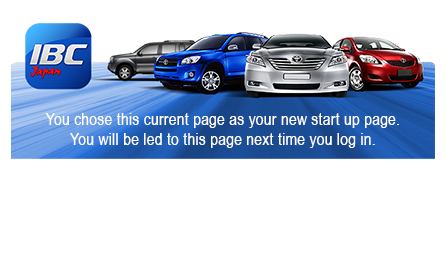-

Basic Guide to Accessing and Using the IBC Mobile App in an iPhone Device
-
1. In your mobile device, go to App store and search for IBC Japan. Once you have found the IBC Japan mobile app in the selection result, click Install.
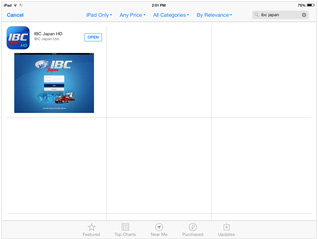
-
 2. Log in to your IBC Account on the go using your existing website log in details. If you're a new customer, simply sign up.
2. Log in to your IBC Account on the go using your existing website log in details. If you're a new customer, simply sign up.
-
3. View and select from thousands of vehicles available through the stocks menu: Japan Stock-all Japan stocks updated with 100 new purchases daily.
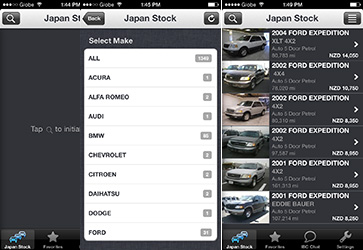
-
 4. Tap the search button on the upper left corner to access quick filters to help you narrow vehicle search.
4. Tap the search button on the upper left corner to access quick filters to help you narrow vehicle search.
-
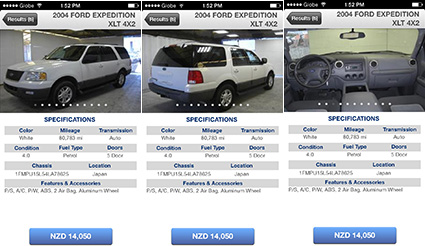 5. Tap on a selected vehicle to browse with checklist details and photos.
5. Tap on a selected vehicle to browse with checklist details and photos.
-
6. Submit an offer quickly. Purchase in JPY, USD, NZD, GBP, EURO, AUD-you choose!
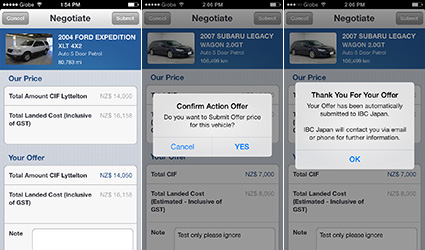
-
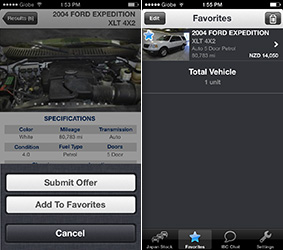 7. To group or bookmark favorite vehicle selection, tap on the star and access them all through the Favorites bar.
7. To group or bookmark favorite vehicle selection, tap on the star and access them all through the Favorites bar.
-
8. Negotiate on the spot with IBC Mobile Live Chat.
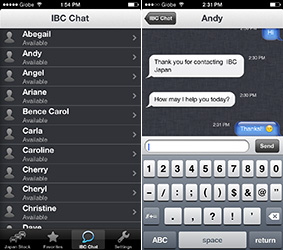
-
 9. Tap the Settings button on the upper right corner to control settings or to log out from the app.
9. Tap the Settings button on the upper right corner to control settings or to log out from the app.